Choosing a Mastodon Instance
I think Mastodon is amazing and it always baffles me when people don’t agree! Now I know that intelligent, reasonable people can have differences of opinion, but it is also possible that everyone who doesn’t like Mastodon is wrong and the only reason why they don’t like it is because they don’t know how to properly choose an instance. In all seriousness though, choosing a Mastodon instance can have a big effect on the actual experience you will have using the platform and it can definitely be confusing to decide which one to choose. I discuss the concept of instances more in-depth in my previous post, but in a nutshell, an “instance” or “server” is essentially your home base on Mastodon and the Fediverse as a whole. Your instance determines the latter part of your username (e.g. @user@instance.example) and also which other instances you will be federating with. In other words, your instance admins decide which other servers can and cannot communicate with yours as well as what content is allowed on your instance. But how to choose an instance? Allow me to guide you with a few simple “dos” and “don’ts”.
Don’t Just Sign Up for Mastodon.social
One of the biggest common denominators I see between people who tried Mastodon and didn’t like it is that they signed up for an account on mastodon.social. Now, there is nothing wrong with mastodon.social in principle. The admin, Eugen Rothko, is the creator and lead developer of the Mastodon software. He also seems like a genuinely lovely human being. That said, Mastodon is designed to be a federated and decentralized social media platform. It’s strengths shine brightest when there are lots of strong, individual instances and it’s weaknesses are most apparent when everyone tries to join the same instance. Because mastodon.social is a “generic” instance, all different types of people join looking for all sorts of different things. Moderating an instance like that is a challenge even for the best of moderators and keeping an instance with so many users running smoothly on a technical level is also no mean feat. If you join mastodon.social, your initial impressions of the platform will likely be that it is an overwhelming, chaotic, and fractured place. Please don’t judge Mastodon and the Fediverse based on mastodon.social alone.
Don’t Assume that Bigger is Better
So even though you now know not to join mastodon.social, maybe you’re wondering if you should join another one of the big, generic instances? Please don’t. Bigger is not better. Much like mastodon.social, other big instances will be noisy and likely difficult to moderate and keep running smoothly as well. I can already hear your objections: But if I’m not on a large instance, how will anyone see my posts? A good question, but the better question is: If you are on a large instance, how will anyone see your posts? Mastodon is not Twitter, there is no algorithm. People will see you posts in their Home timeline if they follow you or in their Local timeline if they are also on your instance. And the beauty of the Fediverse is that anyone on any instance* can follow your account! Other people can also boost your posts to show them to their followers and add them to their instances’ Local timelines. If you post on a large server, your post will quickly be flooded downstream on your Local timeline by others’ posts. The chances of anyone seeing it are low. If you’re on a smaller instance however, there’s a good chance that other users on your instance will see your post when they browse the Local timeline. Mastodon is not designed for virality like Twitter is. Rather than trying to get your posts in front of as many eyes as possible, you are much better off posting them to a smaller group of people who are interested in the same things you are. You will have a much better chance of sparking engagement this way, or as it used to be called “a conversation”. Of course, being in too small of a server can sometimes be a bit too quiet and lonely. The ideal server size is up to personal taste, though in my personal opinion 1,000-10,0000 active users is a good sweet spot.
*Assuming your instances are federated with one another, which is usually the case
Do Choose an Instance Based on Your Interests
So now that you know to avoid big, generic instances, what kind of instance should you choose? A great place to start is to choose an instance based on your interests. There are so many specialized Mastodon instances, there will almost certainly be one that speaks to you. Animation? Yup. Veganism? You bet. Outdoors-loving LGBTQ+ folk? Why not? Musicians? Here you go. Amazon Web Services for some reason? Indeed. Glasgow, Scotland? You’re covered. And this is really just the tip of the iceberg. You can find an excellent list of instances at joinmastodon.org. If you want to be a little more adventurous you can check out other lists like fediverse.observer. You can even look for a Pleroma, Misskey, or Friendica instance if you’d like for some more diverse interfaces into the Fediverse. Or if that’s too much, just stick to Mastodon. I can basically guarantee that you’ll find at least one instance that fits your interests on joinmastodon.org alone. And don’t worry, you can posts about topics other than those your instance is centered around as long as they comply with the server’s rules. Choosing an instance based on an interest isn’t meant to limit what you post, but to give you a home on the Fediverse with similar people.
Note: I am not endorsing any of the instances listed above. They are some random ones that sound interesting.
Do Ask Your Friends Which Instances They Use
One of the best ways to find an instance is to simply ask any of your friends who enjoy Mastodon which instance they use. Chances are if they like it, you will like it too. And you’ll have a friend waiting for you when you join!
Don’t Be Afraid to Apply for an Account
You’ll notice that some instances listed on joinmastodon.org let you create an account instantly, while others only let you apply for an account. Most instances that require account applications aren’t particularly exclusive. They are likely just being run by small mod teams who want to ensure that they can keep a handle on the number of new users and that new users are good fits for their instance’s culture. In many way, the requirement to apply to join an instance is a positive sign. It means that the moderators are taking their jobs seriously and are manually screening people before they join. Usually, writing a quick sentence or two explaining your interest in that particular instance is all you need. From my experience, you’ll likely get your account approved in a day or so.
Do Research an Instance Before Joining
Now, let’s say you found an instance based around one of your interests. You could just sign up for an account right away, but you should probably do some research first. Firstly, look at the “server rules” on the instance’s home page. Do they sound reasonable to you? Do they seem like a solid foundation for respectful discussion and communication? If so, that’s a great sign! Next, see who the admin of the server is.
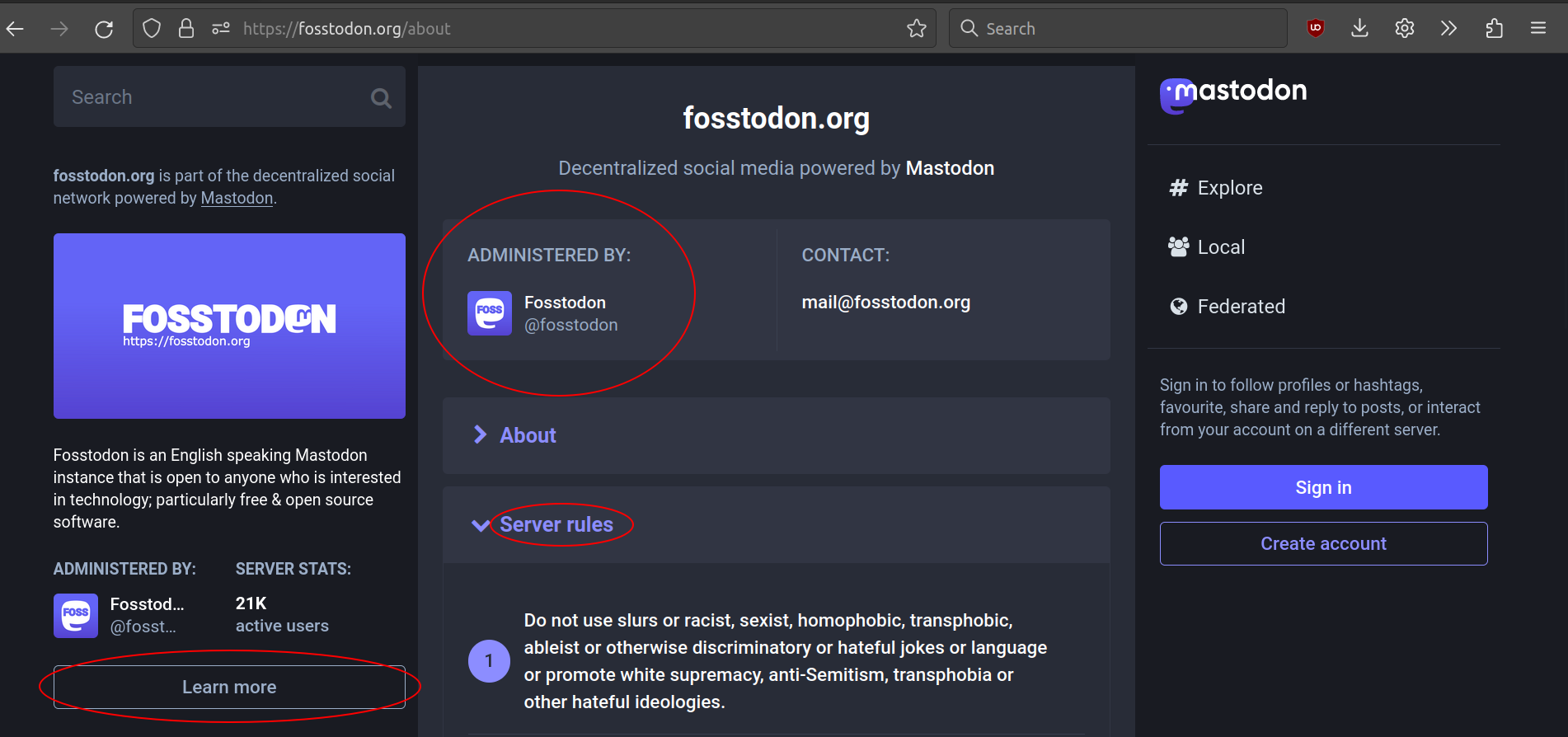
Screenshot from Fosstodon showing the location of the server rules and admin information.
Sometimes there is a faceless server account as the admin, but even in this case, a little digging should show the list of server admins and moderators. Have a look at their accounts and public posts. Does the server or the admins/mods have a website? Take a look at that. Do you feel comfortable trusting these people to manage your account and your data? Most Mastodon instance admins are very nice people, so hopefully the answer should be yes! Finally, take a look at the instance’s Local timeline (if it’s public). You can find it by clicking on the Local timeline icon in the sidebar or by appending /public/local to the instance’s url. Do the posts there seem to be ones you would find interesting?
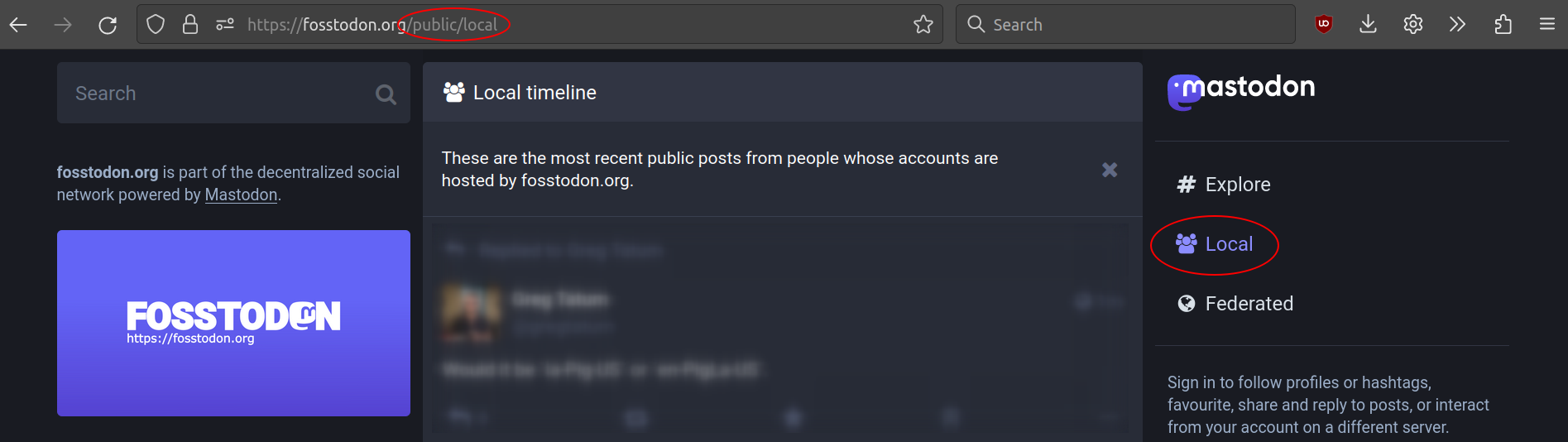
Screenshot from Fosstodon showing how to access the Local timeline.
It should only take a few minutes to look at all these things and ask yourselves these questions. And you should now have a much better idea if this server is right for you!
Do Feel Free to Migrate to a New Instance
Let’s say you didn’t read this before joining Mastodon. Or let’s say you did but chose a server that isn’t for you anyway. Is all hope lost? Absolutely not! You can migrate your account to a different Mastodon server relatively painlessly and keep all of your followers and followed accounts. There’s a guide here on how to do this. In fact, if you don’t want to put in all the work into researching servers before even seeing what Mastodon is like, you’re perfectly free to join one of those open, generic servers I warned against earlier and then migrate to a server more suited to you once you’ve had a chance to see what the Mastodon interface looks like. Alternatively, you can just make a new account without migrating, that’s perfectly fine too!
Do Say “Hi!”
When you do join an instance be sure to make a post saying “Hi!” You can use the #introduction hashtag when you do. Share a little bit about yourself and why you joined the server you did. Mastodon users are generally pretty friendly and you’ll likely meet some cool, new people before you know it!